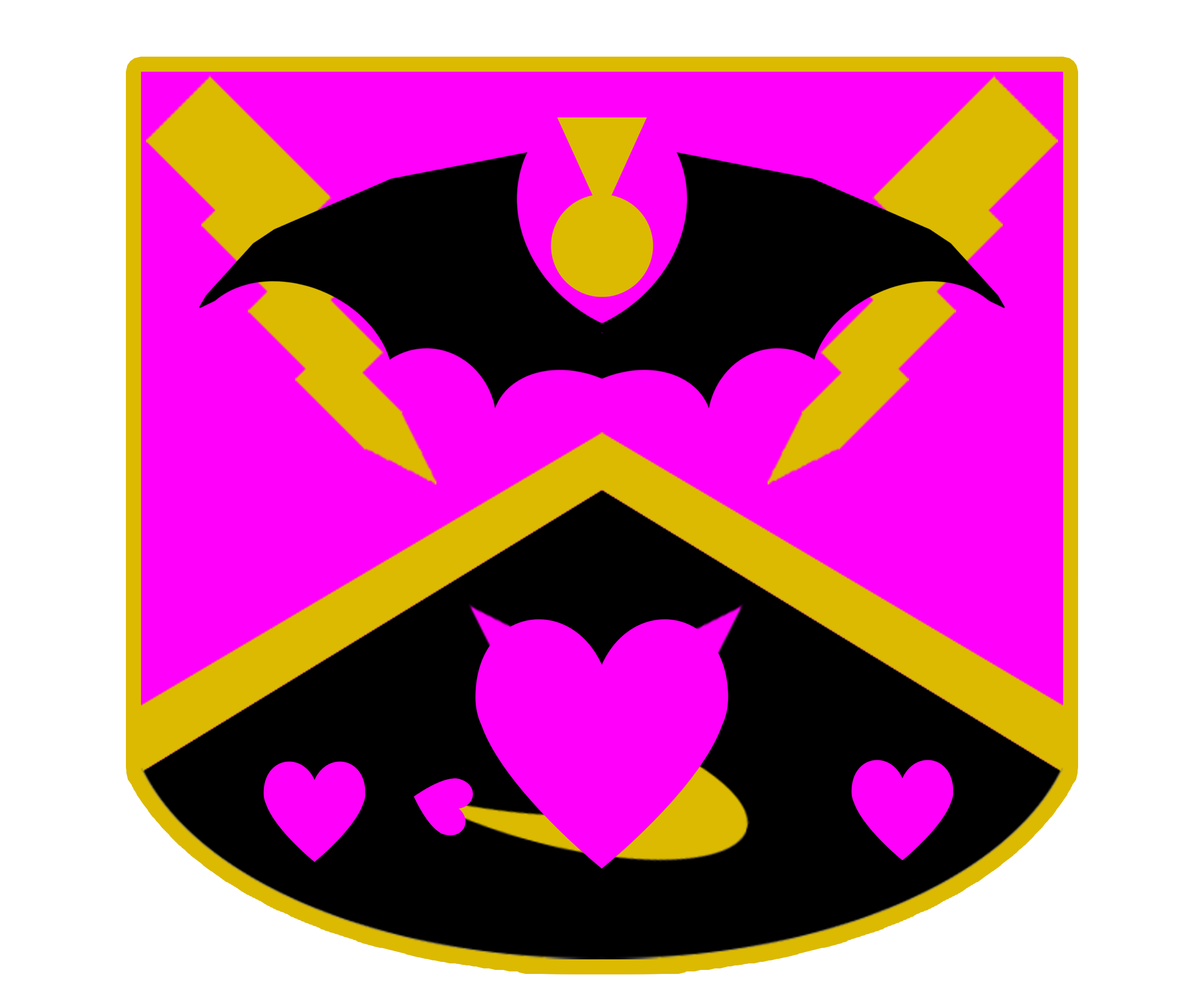On iPhone iOS, you can download the web browser app for offline usage. It will not automatically update, but this lets you use it even while offline. Note that Apple has disabled this in all browsers except Safari, so you will need to download Safari to do the download even if you use prefer Chrome.
1. Go to the Safari app
on your iPhone.
2. Go to the fullscreen app at https://spellboundtome.com/tome.html
3. Tap
in the menu bar.
4. Scroll down the list of options, then tap Add to Home Screen.
5. If you don’t see Add to Home Screen, you can add it. Scroll down to the bottom of the list, tap Edit Actions, then tap
Add to Home Screen.
The icon appears only on the device where you add it.
It’s not required to download if you don’t want to–You can also use it right in the browser at https://spellboundtome.com/tome.html